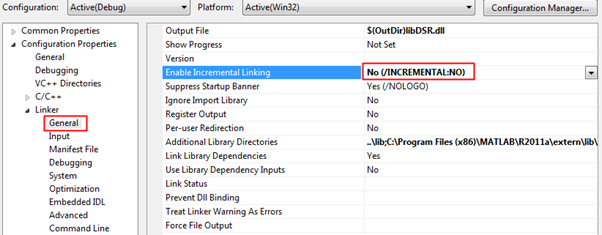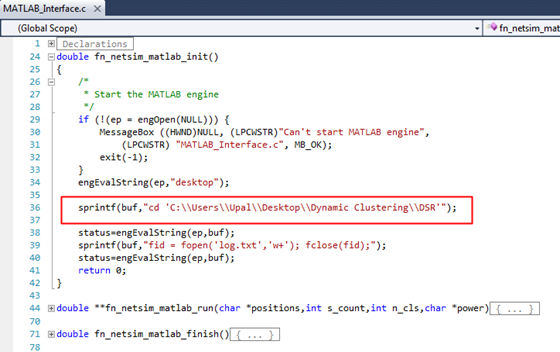NOTE: MATLAB 32 bit can interface with NetSim 32 bit only. Similarly 64-bit MATLAB can be interfaced with 64-bit NetSim only.
Following errors are assumed to be in DSR or Zigbee projects. The same applies to other projects(WLAN, TCP, UDP, CR, LTE, etc) of NetSim also.
Error1: errorLNK2001: unresolved external symbol
Description: This error will arise when some library files are missing in the Additional Dependencies of the project.
Screenshot:
Solution:
Step1: Open DSR folder and double click on DSR.vcxproj.
Step2: Under Linker Input, add the following names to the field marked ADDITIONAL DEPENDENCIES: libmx.lib; libmat.lib; libeng.lib by separating them with a semicolon.
Screenshot:
After following those above steps the error will be resolved.
Error 2: error C1083: Cannot open include file: 'engine.h': No such file or directory
Description: This error will arise while building because no path is specified in the additional include directories of the DSR project properties.
Screenshot:
Solution: To resolve this error add <Path where MATLAB is installed>\extern\include under C/C++ Generalà ADDITIONAL INCLUDE DIRECTORIES:
Screenshot:
Error 3: error C1083: Cannot open include file: '802_15_4.h': No such file or directory
Description: This error will arise while building because library file of ZigBee is missing inside the additional include directories of the DSR project
Screenshot:
Solution: Add “...\ZigBee” under C/C++Generalà ADDITIONAL INCLUDE DIRECTORIES:
Screenshot:
Error 4: error LNK1181: cannot open input file “libeng.lib”
Description: Error will arise because of the unspecified path of the library files.
Screenshot:
Solution: Add <Path where MATLAB is installed>\extern\lib\win32\microsoft under LinkeràGeneralà Additional Library Directories
Screenshot:
Error 5: Intellisense: incorrectly formed universal character name
Description: Error will occur because inside fn_netsim_matlab_init() function defination the syntax of sprintf() is not correct. User can get fn_netsim_matlab_init() function definition inside MATLAB_Interface.c file.
Screenshot:
1.
2.
Solution:
Write the sprint() function like as sprint(buf, “cd, ‘C:\\Users\\KANAK\\Desktop\\UPAL 9.1.15\\Dynamic_Clustering_9.1.15\\DSR’ ”);
Screenshot:
Error 6: error LNK1123: failure during conversion to COFF: file invalid or corrupt
Description: User will get this error if the Enable Incremental Linking property of the project is set as “Yes”.
Screenshot:
1.
2.
Solution: Set Enable Incremental Linking as “No” under LinkeràGeneral
Screenshot:
Error 7: Error number=126
Description: This error will come because by default only the path till the bin folder of MATLAB will get added to the path variable. i.e "C:\Program Files (x86)\MATLAB\R2011a\bin"
Screenshot:
Solution:
Modify the environment variable PATH: <Path where MATLAB is installed>\bin\win32
Screenshot:
Error 8: Binary to run NetSim backend has stopped working
Description: This error generally occurs when
NetSim is not running as Administrative mode
There is an inappropriate path of DSR folder.
Screenshot:
Solution:
- Run NetSim in Admin mode, by right clicking on the NetSim shortcut icon in the desktop and selecting Run as Administrator.
- Change the path to your system current path where the clustering.m and Matlab_Interface.c file is present inside fn_netsim_matlab_init() under Matlab_Interface.c file.
Screenshot:
1.
2.